CERASTES 2023 New Action Camera 4K60FPS WiFi Anti-shake Go With Remote Control Screen Waterproof Sport Camera pro drive recorder
102.63$ – 117.75$
processor:2Gbit DDR3
sensor :The Sony IMX386
Waterproof grade :IP68, bare machine waterproof 10m (no waterproof shell)
Anti-shake :Electronic image image stabilization (EIS)
WIFI :Support (mobile phone APP control). (Remote control)
display screen :Home screen: 2.0 IPS touch high definition screen, selfie screen 1.4-inch IPS high definition screen
batteries :1200 mAh polymer lithium battery
camera lens :170 Large wide-angle 6-glass lens
Video resolution :4K(3840×2160)30/60fps 、2.7K(2704×1520)30fps 、1080P(1920×1080)60/30fps、720P(1280×720)120/60fps
Stores the photo resolution :20MP/16MP/12MP/10MP/8MP/5MP/3MP/2MP
charging interval :About 2.5 hours
Car mode :support
Photo function :Single shot, regular shot, continuous shot, remote control shooting, etc
Video function :Support ordinary video, loop video, shrink video, slow / fast motion video, etc
adjustable viewing angle :Support is wide. Medium and narrow three perspectives
size :Length * width * height: 69*48*27.2mm
weight :115g
pigment :calx
language :English, French, German, Italian, Japanese, Spanish, Portuguese, Russian, Simplified Chinese, Traditional Chinese
fittings of a machine :Helmet seat, transfer bracket transfer joint, wipe cloth, data cable, instructions, remote control
application scenarios :Extreme sports, outdoor sports, cycling, diving, driving records, security, etc

1. Turn on and off the camera
A: Long press and hold the power switch for about 3 seconds to turn on / off.
B:Long press and hold the 'shutdown key' button for 3 seconds to switch to the front screen!
2.Battery charging
A. The local charging cable must use the original data cable.
B. Connect the computer and the power adapter to charge.
C. Charging the car directly can also charge it on the car.
D. Video recording function while charging. E. Shutdown state can also be charged.
3.Photography mode
After opening the camera, press the "boot" key, which will appear in the upper left corner of the screen “photography” Icon, indicating that the camera has been set in photography mode. After pressing the "OK" key, the yellow dot in the upper left corner will start to flash as 00:00:00 to start recording. Press OK again during recording to stop recording.
4.Photo mode
After opening the camera, press the "boot" button and select the "photo mode", which will appear in the upper left corner of the screen “photograph” Icon, indicating that the camera has been set to the photo mode. Press the OK " to take a picture.
5.Set
A. The camera enters the camera mode, click the screen "set icon", can choose to open the anti-shake function, video resolution, cycle video, vehicle mode and WIFI, etc.
B. When the camera enters the camera mode, click on the screen to "set the icon", and you can choose the photo size, continuous shooting, shooting method, image quality, exposure compensation and color, etc
6.Image storage and playback
A. Use the data cable to connect the computer, notebook, pull out the image file in the camera / pull out the T card and copy it with the U disk to the computer.
B. After opening the camera, press the "file icon" on the screen, and select the image replay mode to browse the stored image files.
7.For WIFI connection, follow these steps:
A. Install the mobile phone software "iSmart DV" to a smartphone or tablet computer. Android devices can be downloaded at Smart DV (China), and Apple devices are available at ios. Foreign system equipment can be downloaded at google.
B. After the camera is opened, open the wireless network hotspot in the Settings, and the WIFI interface will appear on the screen (exit the WIFI interface, click on the lower right corner)
C. Turn on WIFI on the mobile device, search for and connect "Action Cam" with an initial password of 1234567890.
D. After WIFI is successfully connected, the screen will show that WIFI has been connected. After entering the Smart DV, you can take photos and videos, and the photos and videos can be downloaded to the mobile phone.

1.This product is a high precision product, do not fall or impact.
2.Do not bring the camera close to objects with strong magnetism, such as magnets and motors. In addition, avoid bringing the product close to objects that emit strong radio waves. A strong magnetic field may cause product failure or damage images and sound.
3.Do not place the camera in a high temperature or direct sunlight.
4.Do not store this machine in or near the strong magnetic place to avoid losing the stored data in the camera.
5.During the process of charging, if there is overheating, smoke, or odor, please immediately pull out the power supply and stop charging to avoid fire.
6.When charging, please place the product in a place out of reach of children. The power cord may cause accidental suffocation or electric shock.
7. Please place the product in a cool, dry and dusty place.
8.This product contains a battery, do not discard the product in the trash bin. Please select the appropriate processing procedure.
9. Special attention: When diving, do not check whether the waterproof plug is plugged tightly.
Please select the official recycling point to recycle the product or its batteries, and do not abandon it in the garbage.
window.adminAccountId=252684323;
Specification: CERASTES 2023 New Action Camera 4K60FPS WiFi Anti-shake Go With Remote Control Screen Waterproof Sport Camera pro drive recorder
|
||||||||||||||||||||||||||||||||||||||||||||||||||||||||||||||||||||||||||||||||
| Dimensions | ||||||||||||||||||||||||||||||||||||||||||||||||||||||||||||||||||||||||||||||||
|---|---|---|---|---|---|---|---|---|---|---|---|---|---|---|---|---|---|---|---|---|---|---|---|---|---|---|---|---|---|---|---|---|---|---|---|---|---|---|---|---|---|---|---|---|---|---|---|---|---|---|---|---|---|---|---|---|---|---|---|---|---|---|---|---|---|---|---|---|---|---|---|---|---|---|---|---|---|---|---|---|
|
|
||||||||||||||||||||||||||||||||||||||||||||||||||||||||||||||||||||||||||||||||
User Reviews
Be the first to review “CERASTES 2023 New Action Camera 4K60FPS WiFi Anti-shake Go With Remote Control Screen Waterproof Sport Camera pro drive recorder”

102.63$ – 117.75$













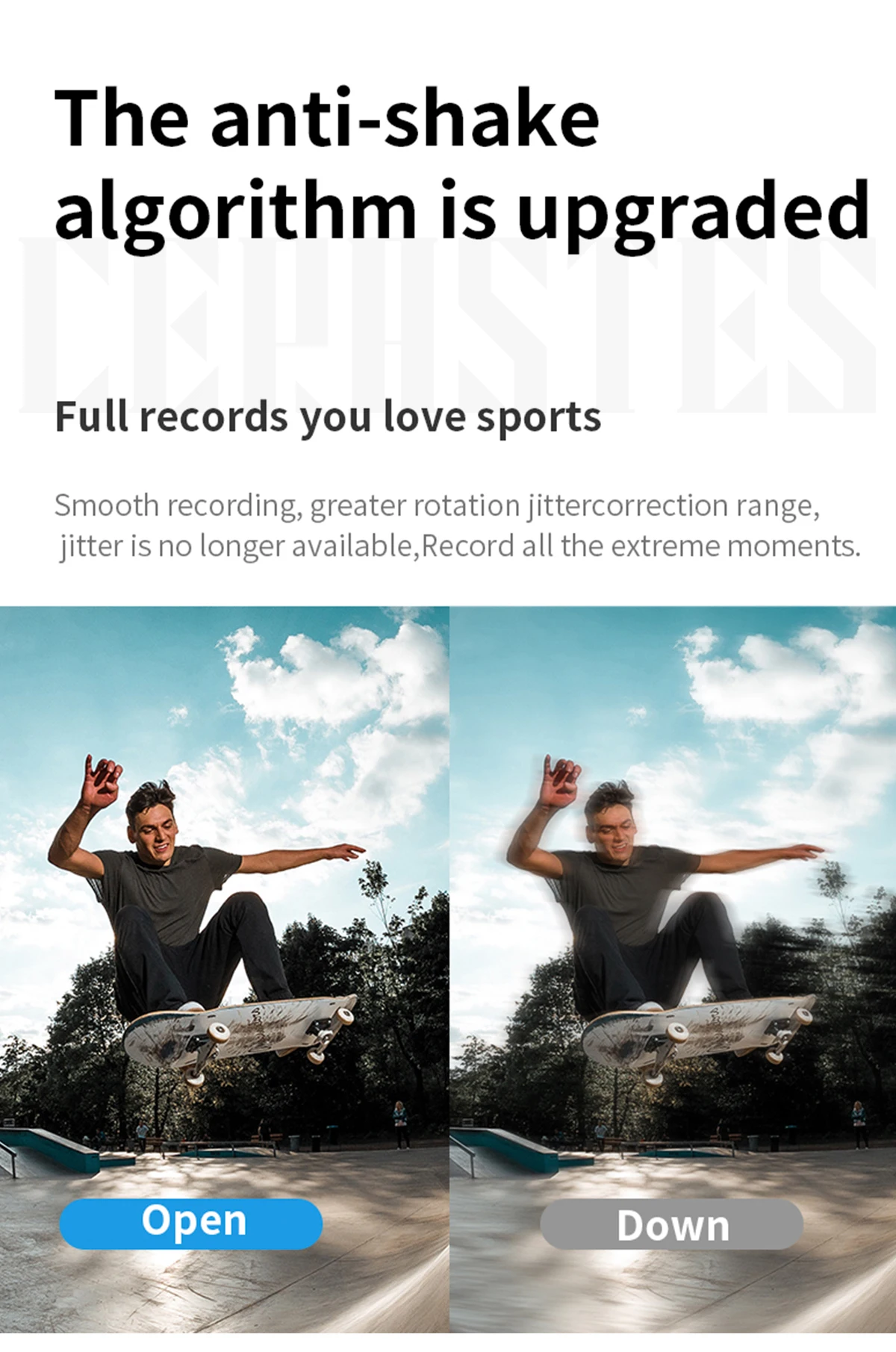
























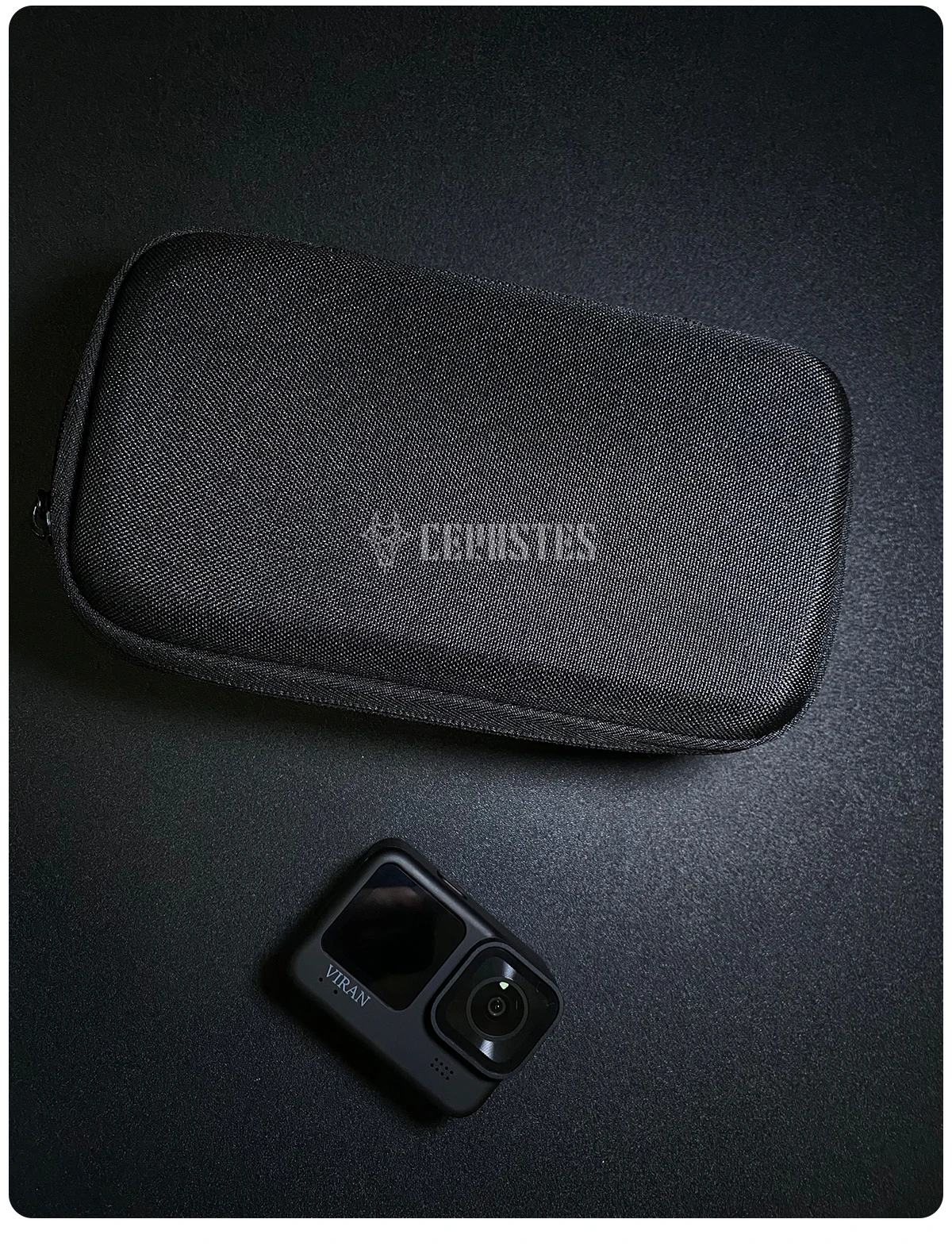


























There are no reviews yet.