
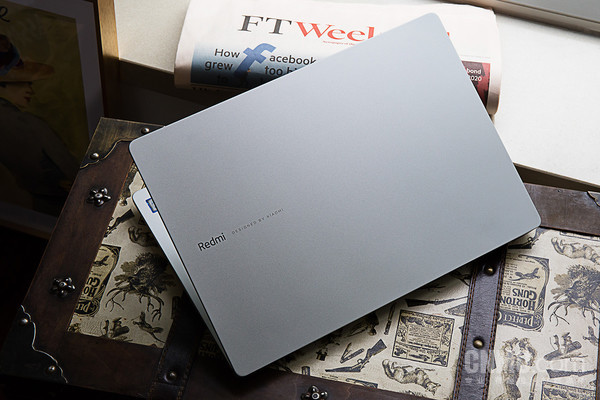
In order to systematically explain to this colleague why the editor recommended this product, the editor, in his busy schedule, wrote this review to give him a specific perception and hope to help more readers understand this product.
Appearance: simple and convenient
When you first get the RedmiBook 14, you will be attracted by its appearance. Side A uses a metal material with frosted texture, the color uses silver gray, with round four corners, the overall feeling is the kind of current mainstream minimalist style. The “Redmi” LOGO designed on one side of the play and the latter sentence “Designed By XIAOMI” have become the finishing touch of the whole A side. Under watching, the overall design is very international, and at least it will not be the feeling that a notebook with a price range of NT $5, 000 can have.
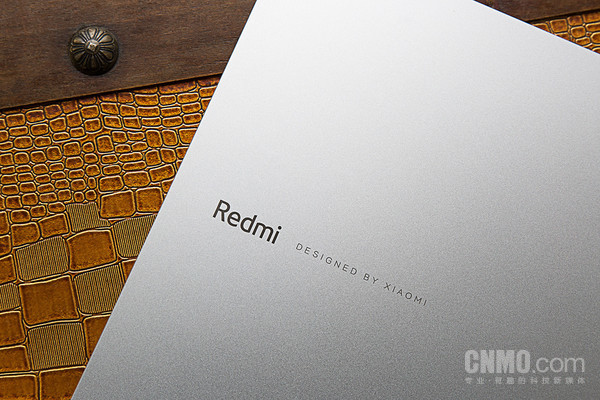
Takes a look at the B side, with a narrow frame design that highlights a 14-inch display with a resolution of 1080p, enough to meet the needs of ordinary users. Material, the use of plastic material, in order to better protect the screen in the state of closing the cover will not be worn by the keyboard, the plastic frame around the screen is slightly higher than the screen, the overall design is very intimate. But there is no camera on the B side, but fortunately, the camera on the B side of the computer will not be used very frequently.

The B-side close-up of the RedmiBook 14 may be due to cost. The author has some slots on the C side of RedmiBook 14. First of all, the overall layout is well-regulated, the size of the keyboard is reasonable, and even if the fingers are thicker, there are few mistouches. It is worth mentioning that the handle of the keycap is handled and it is very comfortable to touch. However, the feel of the button editor is not a very habit, of course, this is everyone’s habit, although the editor said that he does not like it, but it is not unbearable.

In addition, the RedmiBook 14 keyboard does not have a good-looking but impractical design such as a backlight, just as the B side does not have the consideration of designing a camera. After all, this is a laptop product that costs as little as 3999 yuan. Most of the cost should be allocated.

However, what the editor likes very much about RedmiBook 14 is that although this is a 14-inch laptop, the overall weight is only 1499g, plus the power supply is only 1865g, which is very suitable for travel, which is one of the important factors that the editor gives it high praise.
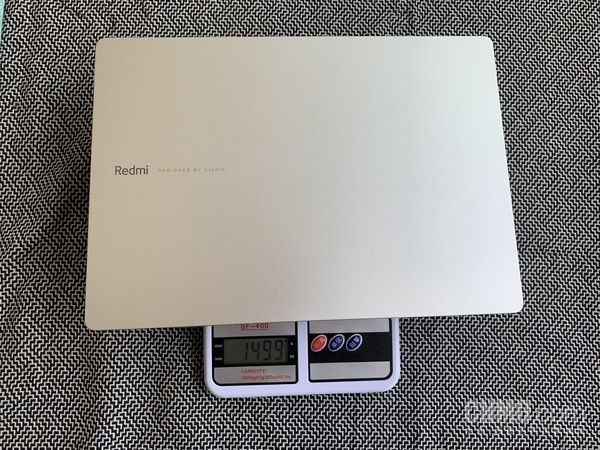
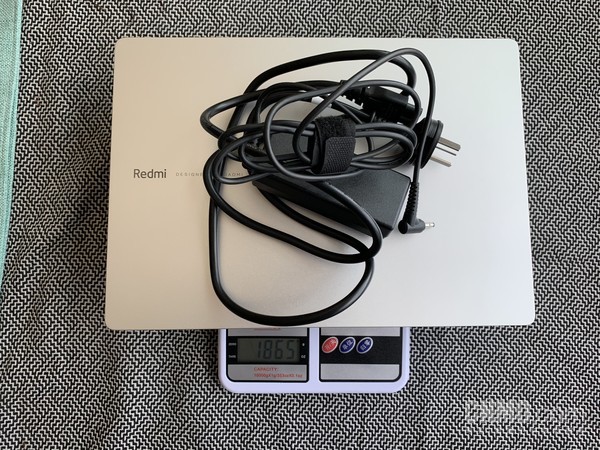
Performance: basically meet the needs of daily use
Performance, RedmiBook 14 uses Intel Core eighth generation processor, this is a widely used and tested processor family last year. The one in the editor’s hand is equipped with i7mur8565U, in addition, which model with lower price is i5mur8265U.

The U series processor is a low-voltage version processor specially designed for lightweight books. this series of processors find a good balance between performance and power consumption. on the basis of fully ensuring to meet the needs of a variety of users in lightweight scenarios, but also to meet the battery life experience as much as possible. At the very least, for a college student, this configuration is enough to cover all his life scenarios, and there is rarely a lack of performance. If you insist on playing “chicken eating” with full effect, then you are flattering! However, “League of Legends”, “Watchman Vanguard” and so on are still out of the question.
Of course, this performance also benefits from the standard 5GB DDR4 memory throughout the system, as well as GeForce MX250 independent graphics cards. In addition, in terms of storage mode, RedmiBook 14 is equipped with solid state drives with SATA interface, which is more conscientious than the mechanical hard drives that most laptops are equipped with at this price. You know, the current price of SSDs is very cruel!
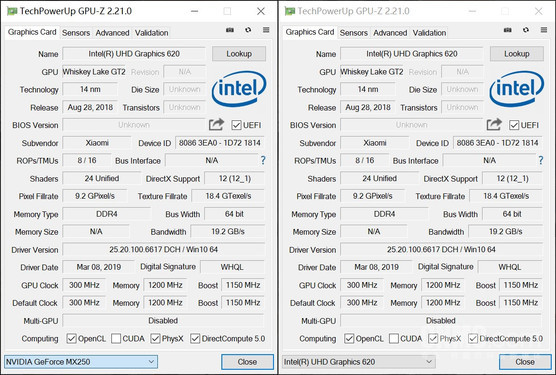
From the hardware configuration of RedmiBook 14, I have to say, most of the cost is here! The editor thinks that he still has a conscience! After all, the purpose of buying laptops is mainly to meet the daily use, under the premise of cost control, to spend more costs on basic performance, which is undoubtedly worthy of affirmation and praise for users!
External connection: the regular interface design is enough for use
A notebook computer to consider the appearance and configuration, and its external performance is also worth considering. When you get the RedmiBook 14, you will certainly praise it for being light, but you won’t praise it for being thin. The main reason is that it provides users with a full set of interfaces. In order to meet the needs of users in different scenarios.

RedmiBook 14 provides users with two USB 3.0s, one USB 2.0interface, one full-size HDMI interface and one 3.5mm headphone port. These interfaces are nearly zero cost for users to use, which is much more generous than the practice of providing only one USB-Type-C interface for many “thin” products. At least, you don’t need to buy a transfer interface!

Therefore, in the process of use, whether you want to connect an external keyboard, mouse, or connect projection, display, etc., do not need additional accessories, plug and play, simple and convenient. Although well-behaved, it is commendable that even if you are an office worker, this external performance is absolutely sufficient!
Feature: cool Mi Band unlock
If there is no defect in the absence of a camera, I am afraid it is impossible to use facial unlock! But RedmiBook 14 obviously takes this into full consideration and provides users with a new experience of intelligent unlocking of Xiaomi at the software level.

The so-called millet intelligent unlock, in short, the user can unlock the laptop through the Mi Band worn by the user. In practical use, as long as you wear a Mi Band bound in advance, as long as the moment you open the computer cover, you can complete the unlock. The overall experience is smooth and satisfying.


The setup process is also very simple, each has a specific hint, 0 learning cost. It is understood that at present, this function can support Mi Band 3, Mi Band 3 NFC version and black plus bracelet. It is believed that the coverage of Xiaomi bracelet is still very wide, and this is a cooler experience that can not be unlocked by face or fingerprint.

Bottom line

Generally speaking, for the same reason that the editor recommends this notebook to colleagues! The most important thing is that RedmiBook 14 guarantees more performance at the price of less than 5000 yuan. At the expense of a small number of features that are not very practical, it preserves the performance configuration as much as possible, and successfully enables products within 5000 yuan to have standard hardware in a higher price range. This, for many more pragmatic users, is definitely worth starting with! Especially at this time of year, it is more appropriate to buy one for teenagers who are about to enter college.
 |
Extensive Product
|
 |
Convenient Payment● Global payment options: Visa, MasterCard, American Express ● PayPal, Western Union and bank transfer are accepted ● Boleto Bancario via Ebanx (for Brazil) |
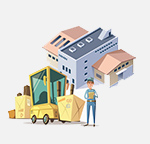 |
Prompt
|
 |
Dedicated After-sales Service● 45 day money back guarantee ● 365 day free repair warranty ● 7 day Dead on Arrival guarantee (DOA) |









